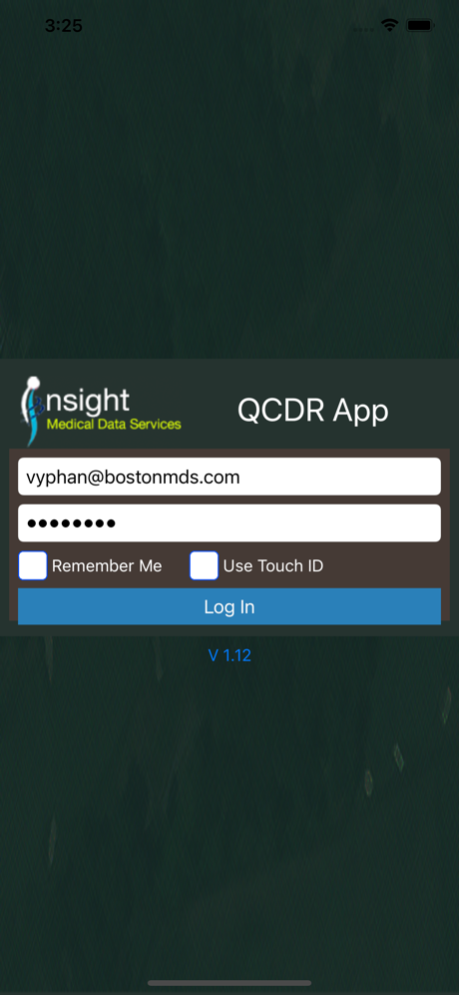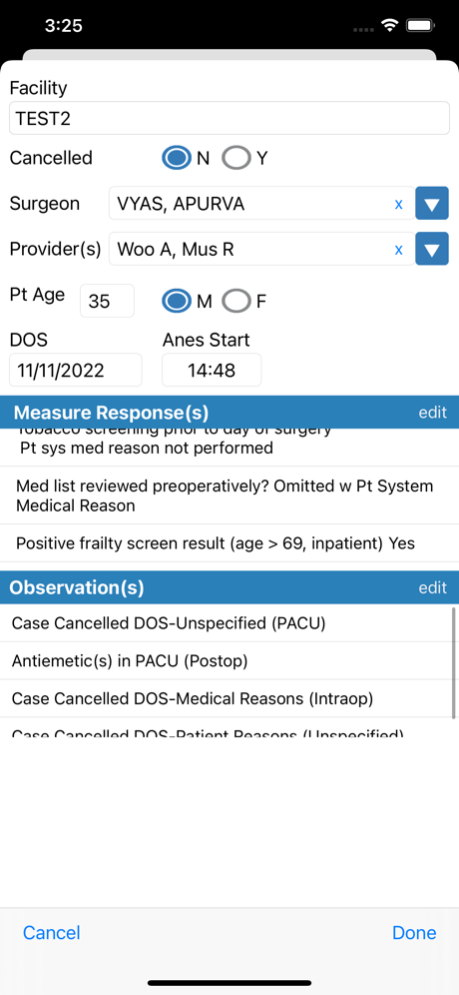QCDRApp 1.13
Continue to app
Free Version
Publisher Description
QCDR App is a data collection application designed to run on mobile devices so that clinicians can collect data in the field with minimal distraction from patient care. The application is configured to submit data directly to the Anesthesia Business Group QCDR (ABG QCDR), so that providers can meet all of their PQRS requirements with a single application and no further work than making case entries that take seconds to complete. The application runs on iPhones and iPads, and does not require users to enter any patient identifying information, such as name or medical record number. All data transmissions are encrypted and application security meets HIPAA security standards.
Users are able to select the QCDR measures they wish to report on the ABG QCDR website using an automated process that ensures they meet all the minimum CMS requirements for full participation. QCDR App then automatically loads the questions that are necessary of the selected measures, so the application is automatically customized to make sure you don't do any unnecessary work.
Mar 29, 2023
Version 1.13
Improved user interface experience
About QCDRApp
QCDRApp is a free app for iOS published in the Health & Nutrition list of apps, part of Home & Hobby.
The company that develops QCDRApp is Insight Medical Data Services, LLC. The latest version released by its developer is 1.13.
To install QCDRApp on your iOS device, just click the green Continue To App button above to start the installation process. The app is listed on our website since 2023-03-29 and was downloaded 5 times. We have already checked if the download link is safe, however for your own protection we recommend that you scan the downloaded app with your antivirus. Your antivirus may detect the QCDRApp as malware if the download link is broken.
How to install QCDRApp on your iOS device:
- Click on the Continue To App button on our website. This will redirect you to the App Store.
- Once the QCDRApp is shown in the iTunes listing of your iOS device, you can start its download and installation. Tap on the GET button to the right of the app to start downloading it.
- If you are not logged-in the iOS appstore app, you'll be prompted for your your Apple ID and/or password.
- After QCDRApp is downloaded, you'll see an INSTALL button to the right. Tap on it to start the actual installation of the iOS app.
- Once installation is finished you can tap on the OPEN button to start it. Its icon will also be added to your device home screen.